Form Entries Marked As Spam Fix
If your form entries are getting marked as spam follow the instructions below to resolve the issue.
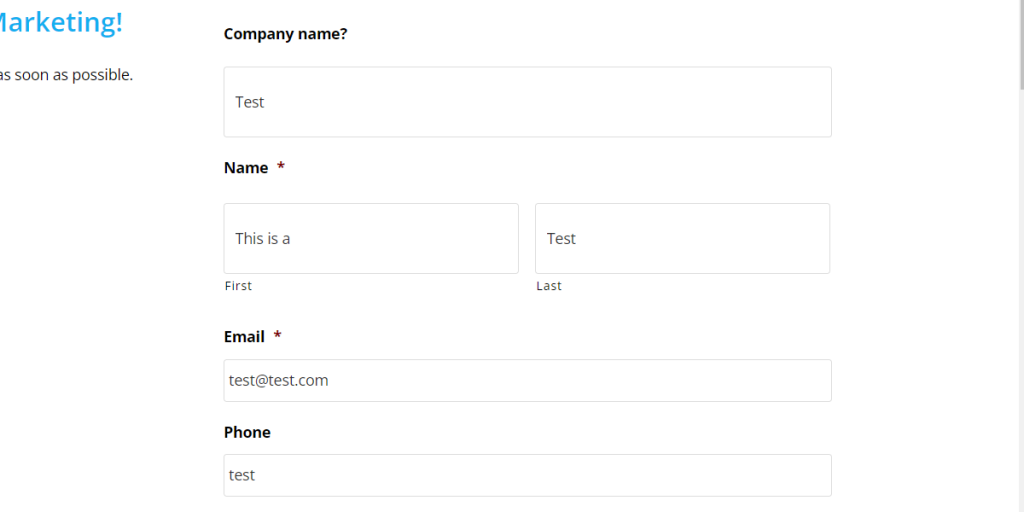
Step 1
Go to your website and fill out one of your forms as a test.
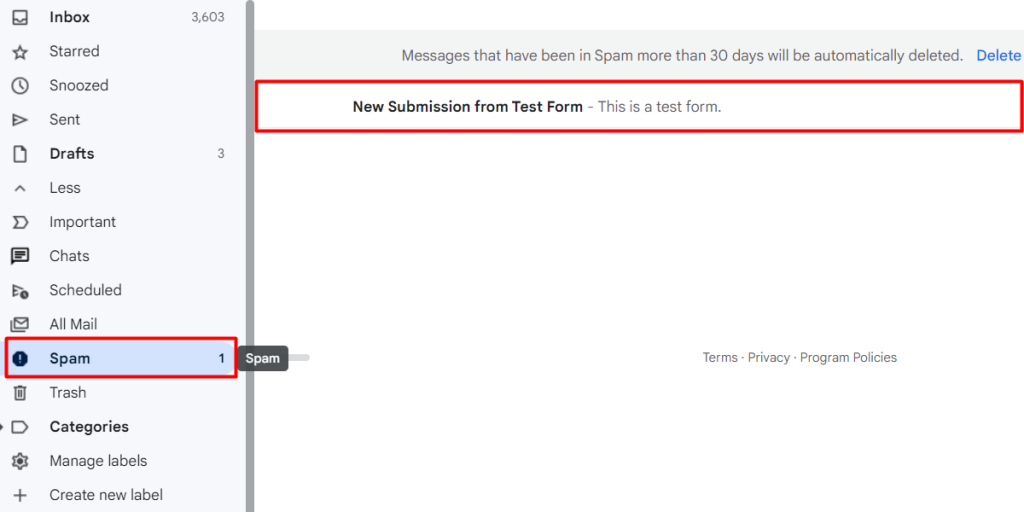
Step 2
Once you have filled out your test form, go to your spam folder in your email. It may take a couple minutes for the email to show up. **If you do not get an email in your spam folder call (716) 632-7200 and we will get it resolved**
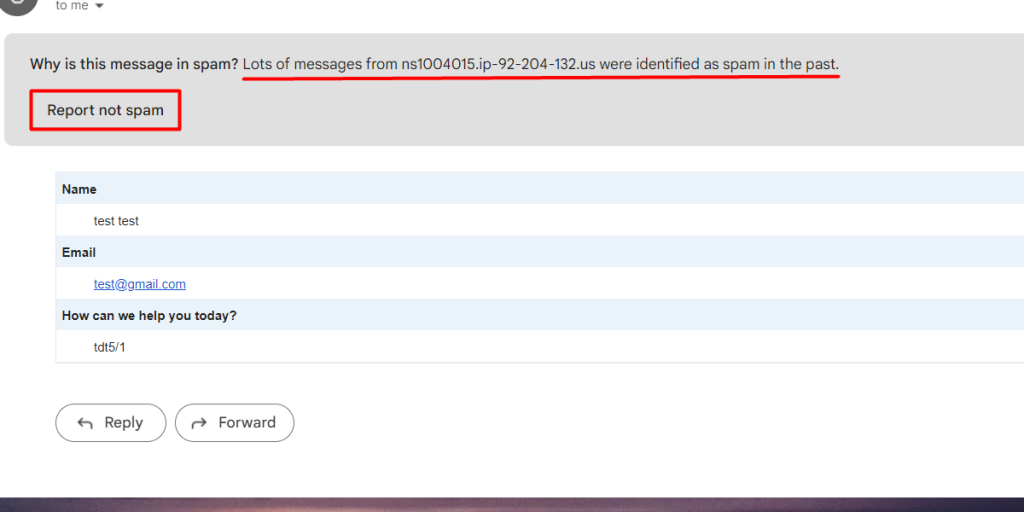
Step 3
Once you’ve received the form submission in your spam folder, open the email and click the “Report not spam” button. This will send the email to your inbox. In the future all your forms will now be sent to your inbox, instead of being marked as spam.
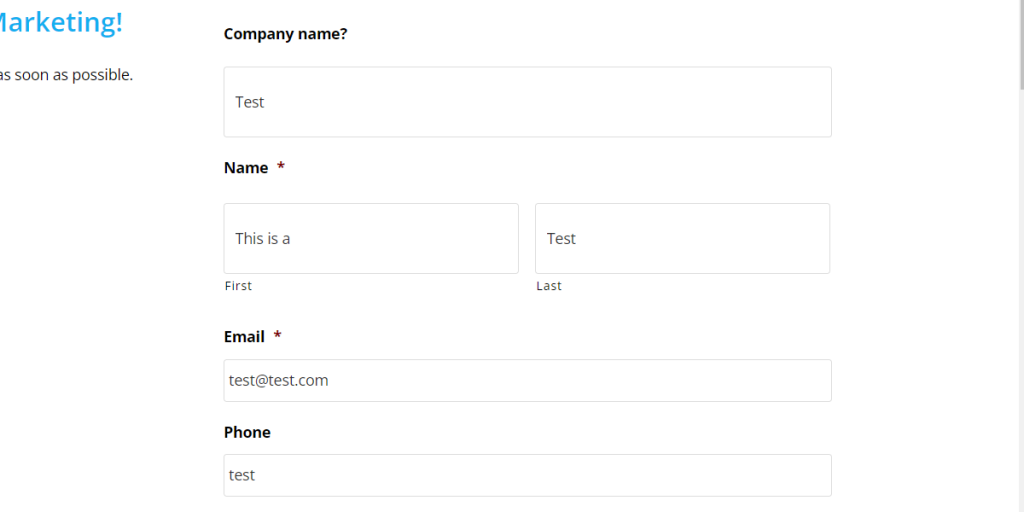
Step 4 (Final)
Feel free to test it again. Fill out another test form on your website and submit it. Check your inbox for the new test form submission. If you’re still having issues feel free to call us.
